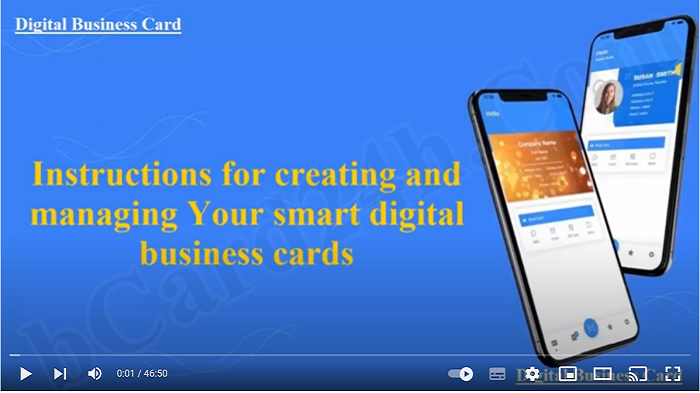User Guide For The Smart Digital Business Card
MAIN CONTENT
1. How to signup an account and login into bCard24h.com?
2. Step by step to create your own smart digital business card free.
3. How to remove ads from your smart digital business card?
DETAIL
1. How to signup an account and login into bCard24h.com?
Video 01 - How to signup an account in bCard24h.Com?
2. Instructions for creating and managing smart digital business cards with bCard24h.Com
Step by step to create your own smart digital business card free, Please practice according to the following video tutorial!
Video 2 - How to create a smart digital business card with bCard24h.Com?
3. How to remove ads from your smart digital business card?
By default, as soon as you successfully register an account, you will receive a free plan. Thus, you can completely design a smart digital business card for you with almost all the attributes.
However, your smart digital business card will contain advertising and it is limited in the number of smart digital business card elements.
If you want to remove ads from your smart digital business card and increase the number for each element of your smart digital business card then you need to do the following:
+ Step 1: You click on Plans menu => next, you click on SUBCRIBE button that's corresponds to the service pack you need. You can do it like the Pictures below.
+ Step 2: Next, you need to process the request that the system makes. After you process it succesful so Your smart digital business card doesn't has ads and Its elements is increase.
NOTES:
If you have any more about bCard24h.com, so you can contact us via email: bCard24h@gmail.com or Our Telegram Group: https://t.me/AutoMarketingTools
Was this article helpful?